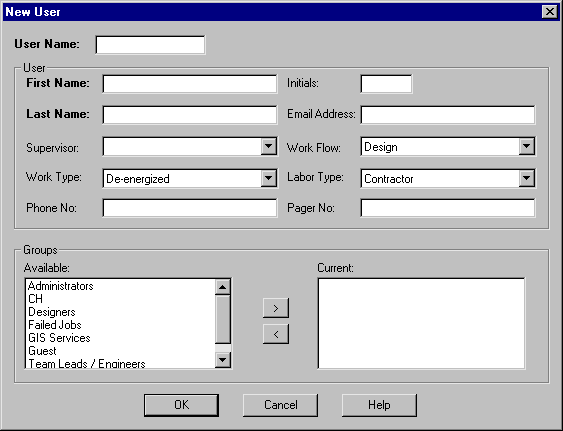To Create a User Account
To launch Bentley OpenUtilities Designer, a user must have a user account. A user account requires the user’s User Name (i.e., logon name) and first and last names. Other information can be supplied, such as the user’s initials, e-mail address, and supervisor. The user can also be assigned to a particular user group (see Managing User Groups).
The New User dialog box is used to create user accounts. This dialog box is accessed by clicking the New button on the User Manager dialog box.
- From the Tools menu, select System Administration > User Manager to open the User Manager..
- In the Users box, click New to open the New User dialog box.
- In the User Name box, type the user’s login name.
- In the First Name and Last Name boxes, type the user’s first and last names.
- Type additional information about the user in the appropriate boxes.
- To associate the user with a supervisor, select a name from the Supervisor list.
- To assign the user to one or more user groups, select the appropriate group or groups from the Available list and click the Add button.
- Click OK.